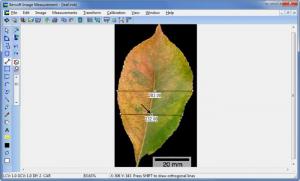Bersoft Image Measurement
8.47
Size: 9.47 MB
Downloads: 7709
Platform: Windows (All Versions)
Take a digital image, load it into the Bersoft Software & Technology-developed application Bersoft Image Measurement and thanks to the functionality this application has to offer you will be able to analyze, edit, and measure the image. You will be able to check out a histogram, apply a filter, measure the distance from point A to point B, measure an area of the image, draw freehand on the image, add text on top of the image, and more.
Bersoft Image Measurement can be installed on a PC powered by a 32 or a 64-bit editions of Windows 7, Vista, XP, or any other edition all the way down to Windows 2000. The Bersoft Image Measurement installation file is 9.3MB in size. The setup wizard that helps you install the application will ask you to pick one of the two supported languages: English and French. You will be able to install Bersoft Image Measurement in English or in French.
Anyone who has ever used an image editing application should have no problems getting accustomed to Bersoft Image Measurement’s interface. The pane in the middle displays the image you’re working on. To the left and up above there are shortcuts for several functions the application has to offer. In the upper right hand side, precisely where you would expect it to be, there’s a File menu.
You can load a variety of image formats into Bersoft Image Measurement. The application provides support for JPEG, BMP, TIFF, PNG, RAW, PSD, and several other formats. It also provides support for video files: .mpeg .mpg .asf .avi .wmv. You can load a video, watch it, and grab a scene that you can then edit with Bersoft Image Measurement. By editing I mean that you can write on top of an image, draw freehand with a pencil, resize, flip, rotate, and skew the image, invert colors, and apply one of several filters.
But editing images is not the main bit of functionality this application has to offer – measuring images is the main thing you can do with the appropriately named Bersoft Image Measurement application. You can measure the distance from one point to another, you can let the application automatically measure an area, you can select an area and let the application measure it, you can measure an angle, and more. Speaking about more, you can even count how many items there are in an image.
Please note that Bersoft Image Measurement is only free to try. Even though Bersoft Image Measurement provides support for numerous multimedia formats, the trial will only load images saved in the proprietary .IMB file format.
Bersoft Image Measurement splendidly blends together editing and measuring functionality.
Pros
Bersoft Image Measurement provides support for English and French, it supports numerous Windows editions (32 and 64-bit versions), and it supports many graphics formats (images and videos). The interface isn’t hard to get accustomed to. Use the application to easily acquire, analyze, measure, and edit images.
Cons
The trial loads only .IMB files.
Bersoft Image Measurement
8.47
Download
Bersoft Image Measurement Awards

Bersoft Image Measurement Editor’s Review Rating
Bersoft Image Measurement has been reviewed by George Norman on 27 Jul 2012. Based on the user interface, features and complexity, Findmysoft has rated Bersoft Image Measurement 4 out of 5 stars, naming it Excellent